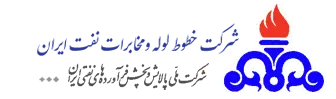عملیات پیگرانی هوشمند (Intelligent Pigging) مراکز انتقال نفت مارون 5 به 6 به طول 42 کیلومتر با موفقیت انجام شد.
به گزارش روابط عمومی شرکت خطوط لوله و مخابرات نفت ایران ـ منطقه اصفهان، محمد حسن بگی مدیر منطقه اصفهان گفت: این پروژه با هدف ارزیابی جامع وضعیت خوردگی در راستای برنامههای راهبردی شرکت خطوط لوله و مخابرات نفت ایران برای پایش سلامت خطوط انتقال، برنامه ریزی شد.
وی افزود: این عملیات با نظارت مستقیم واحد مهندسی خوردگی و توسط پیمانکار متخصص و دارای تجهیزات با فناوری روز انجام شد. شناسایی و ارزیابی نواحی دارای خوردگی داخلی و خارجی، بررسی تغییرشکلهای هندسی، و تعیین میزان کاهش ضخامت دیواره لوله از جمله اهداف این عملیات به شمار می آید تا بر اساس دادههای دقیق بهدستآمده، تصمیمات مهندسی برای اقدامات اصلاحی، تعمیر یا بازسازی بخشهای آسیبدیده گرفته شود.
جایگاه پیگرانی در مدیریت خوردگی خطوط لوله
در ادامه با مجید ابراهیمیان رئیس واحد خوردگی به گفت و گو نشستیم، وی بیان داشت: پیگرانی هوشمند از مؤثرترین ابزارهای بازرسی درونخطی (ILI) در صنعت انتقال نفت است که نقش اساسی در پایش وضعیت واقعی خطوط لوله و ارزیابی جامع وضعیت خوردگی دارد. این فناوری با ثبت دادههای کمی و کیفی از وضعیت سطح داخلی لوله، امکان تحلیل روند خوردگی، محاسبه نرخ پیشرفت آن، و تعیین عمر باقیمانده (Remaining Life) را فراهم میکند. دادههای حاصل از پیگرانی مبنای تصمیمگیری در برنامهریزی تعمیرات پیشگیرانه و مدیریت یکپارچگی خطوط لوله (Pipeline Integrity Management) است.
مراحل و مشخصات فنی عملیات
وی از مراحل این عملیات پیگرانی که بهصورت مرحلهای و مطابق با دستورالعملهای فنی و استانداردهای بینالمللی NACE SP0102 و API 1163 انجام گرفت تا خط لوله برای عبور ایمن ابزارهای هوشمند آمادهسازی شود، سخن گفت و افزود: نخستین مرحله پیگ گیجینگ (Gauging Pig) : بهمنظور ارزیابی سلامت هندسی مسیر و تشخیص وجود فرورفتگی اجرا شد. پیگ مکانیکی مجهز به پلیت با موفقیت از مسیر عبور کرد و نتیجه تست نشان داد که خط از نظر ابعادی برای اجرای مراحل بعدی آماده است. مرحله دوم پیگ کالیپر (Caliper Pig) : پیگ کالیپر جهت اندازهگیری دقیق انحرافات هندسی، بیضویشدن، فرورفتگی موضعی استفاده شد. دادههای بهدستآمده مبنای تحلیل تنشهای موضعی و ارزیابی نقاط مستعد تمرکز تنش در جداره لوله قرار گرفت. مرحله سوم پیگ TFI (Transverse Field Inspection) : پیگ TFI مبتنی بر میدان مغناطیسی عرضی از خط عبور داده شد تا ناپیوستگیها، ترکهای طولی و محیطی و عیوب زیرسطحی شناسایی شود. این دادهها برای تحلیل ریسک ترکزایی در نواحی با تنش بالا یا در مجاورت جوشها اهمیت ویژهای دارد. مرحله چهارم پیگMFL (Magnetic Flux Leakage) :در مرحله نهایی، پیگ MFL با فناوری نشت شار مغناطیسی، خوردگیهای داخلی و خارجی، حفرهها و نواحی از دسترفته ضخامت لوله را با دقت بالا آشکار کرد. دادههای این ابزار شامل میزان از دسترفتگی فلز (Metal Loss Depth) و مختصات دقیق هر عیب است که پس از پردازش نرمافزاری برای تهیه نقشه خوردگی (Corrosion Map) و تحلیلهای فنی نهایی مورد استفاده قرار خواهد گرفت.
نتایج و تحلیل داده ها
ابراهیمیان بیان داشت: نتایج، تحلیل دادهها و اقدامات بعدی کلیه مراحل پیگرانی بدون بروز هیچگونه اختلال مکانیکی یا هیدرولیکی انجام شد و نتایج اولیه حاکی از وضعیت مطلوب سطح داخلی خط است. دادههای خام بهدستآمده از پیگهای TFI و MFL در حال حاضر تحت پردازش دقیق نرمافزاری قرار دارد تا پس از تحلیل کامل، شاخصهای کلیدی سلامت خط (Pipeline Condition Index) و محدودههای دارای نرخ بالای خوردگی مشخص گردد.
رئیس واحد خوردگی اضافه کرد: با توجه به اهمیت حیاتی پیگرانی هوشمند در پایش وضعیت خطوط انتقال و سپریشدن زمان از آخرین عملیات پیگرانی در برخی از خطوط منطقه، ضروری است با لحاظ اولویتهای فنی و ایمنی، برنامهریزی لازم برای اجرای مجدد پیگرانی در سایر خطوط را در دستور کار قرار گیرد. انجام دورهای این عملیات، زمینهساز ارتقای سطح اطمینان از سلامت خطوط، پیشگیری از نشتهای احتمالی، و بهروزرسانی مستمر دادههای یکپارچگی خواهد بود.
ابراهیمیان در پایان اشاره کرد: اجرای موفق پیگرانی هوشمند در این خط ۴۲ کیلومتری، نشاندهنده بلوغ فنی، هماهنگی بینبخشی و توان مهندسی بالای تیم خوردگی منطقه اصفهان است. این عملیات نهتنها دادههای دقیق و ارزشمندی برای تحلیل وضعیت خط فراهم کرد، بلکه گامی مهم در جهت ارتقای ایمنی شبکه، افزایش اطمینان بهرهبرداری و افزایش عمر مفید خطوط انتقال نفت محسوب می شود.
گفتنی است، در سال 1383 خط لوله نفت خام مارون ـ اصفهان به طول 430 کیلومتر، در سال 1388 خط لوله فرآورده های نفتی 16 اینچ رفسنجان ـ اصفهان به طول 122 کیلومتر(حوزه استحفاظی منطقه)، در سال 1393 خط لوله فرآورده های نفتی 20 اینچ رفسنجان ـ اصفهان به طول 122 کیلومتر (حوزه استحفاظی منطقه) و در سال 1393 خط لوله نفت خام مارون ـ اصفهان مجدداً پیگ رانی هوشمند شد و در نهایت آخرین پیگرانی هوشمند خطوط لوله انتقال نفت منطقه اصفهان مربوط به سال 1402 روی خط 12 اینچ نفت کوره اصفهان ـ آبنیل به طول 43 کیلومتر می باشد.